Table of Contents
Introduction
In today’s digital age, establishing an online presence is essential for individuals and businesses alike. Whether you’re launching a personal blog, setting up an e-commerce store, or promoting your services, having a website is crucial for reaching your target audience and achieving your goals. One popular platform for domain registration, website hosting, and online marketing tools is GoDaddy. In this comprehensive guide, we’ll walk you through the process of creating a GoDaddy account and getting started with building your online presence.
Why Choose GoDaddy?

Before we dive into the steps of create GoDaddy account let’s briefly explore why GoDaddy is a popular choice for individuals and businesses looking to establish an online presence:
Trusted Reputation: With over 20 million customers worldwide, GoDaddy is a trusted name in the domain registration and web hosting industry.
User-Friendly Interface: GoDaddy’s intuitive platform makes it easy for beginners to register domains, build websites, and manage their online presence.
Comprehensive Services: From domain registration and website hosting to email marketing and online store solutions, GoDaddy offers a wide range of services to meet your needs.
24/7 Customer Support: GoDaddy provides round-the-clock customer support via phone, chat, and email to assist you with any questions or issues you may encounter.
Now that we’ve highlighted some of the key reasons to choose GoDaddy, let’s move on to the steps of creating your GoDaddy account.
Creating Your GoDaddy Account
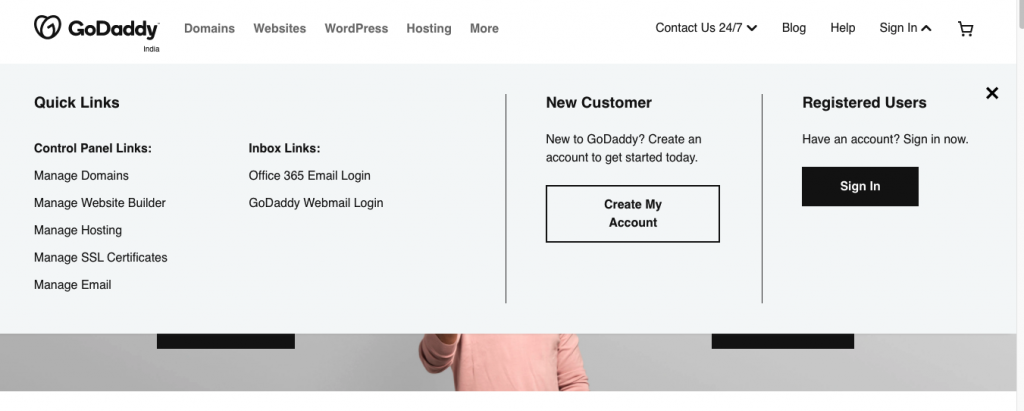
To get started with GoDaddy, follow these simple steps to create your account:
Click on “Sign In”: In the top-right corner of the homepage, click on the “Sign In” button to access the login page.
Select “Create an Account”: If you don’t already have a GoDaddy account, click on the “Create an Account” link to begin the registration process.
Enter Your Information: Fill out the required fields, including your email address, password, and country of residence. Make sure to choose a strong password to secure your account.
Verify Your Email: After entering your information, GoDaddy will send a verification email to the address you provided. Click on the link in the email to verify your account and complete the registration process.
Provide Additional Information: Once your email is verified, you may be prompted to provide additional information, such as your name, address, and phone number. This information is used for account management and communication purposes.
Choose a Plan (Optional): Depending on your needs, you may have the option to choose a hosting plan or other services during the account creation process. Take some time to explore the available options and select the plan that best fits your requirements.
Complete the Setup: Once you’ve entered all the necessary information and chosen a plan (if applicable), you’re ready to complete the setup process. Review your details carefully and click on the “Create Account” or “Finish” button to finalise your GoDaddy account setup.
Congratulations! You’ve successfully create GoDaddy account and are ready to start building your online presence.
Getting Started with Your GoDaddy Account

Now that you’ve created your GoDaddy account, you can begin exploring the various features and services available to you. Here are a few key steps to help you get started:
Register a Domain: If you haven’t already registered a domain for your website, you can do so directly through your GoDaddy account. Use the domain search tool to check the availability of your desired domain name and follow the prompts to complete the registration process.
Choose a Website Builder: GoDaddy offers a variety of website builder tools to help you create a professional-looking website with ease. Choose from templates, customise your design, and add content to build your site quickly and efficiently.
Set Up Hosting: If you’re building a website, you’ll need to set up hosting to make your site accessible on the internet. GoDaddy offers a range of hosting options, including shared hosting, WordPress hosting, and dedicated servers. Select the hosting plan that best suits your needs and follow the instructions to set it up.
Explore Additional Services: In addition to domain registration and web hosting, GoDaddy offers a range of additional services to help you enhance your online presence. From email marketing tools and online store solutions to website security and SSL certificates, explore the available options to find the services that meet your needs.
Reach Out for Support: If you have any questions or encounter any issues while setting up your GoDaddy account or building your website, don’t hesitate to reach out to GoDaddy’s customer support team for assistance. They’re available 24/7 to help you with any questions or concerns you may have.
Tips for Success

As you embark on your journey with GoDaddy and begin building your online presence, here are a few tips to help you succeed:
Plan Ahead: Before diving into building your website, take some time to plan out your goals, target audience, and content strategy. Having a clear plan in place will help you stay focused and organised throughout the process.
Experiment and Iterate: Don’t be afraid to experiment with different designs, content formats, and marketing strategies to see what resonates with your audience. Use analytics tools to track your progress and make adjustments as needed to optimise your website and achieve your goals.
Stay Updated: Keep abreast of the latest trends and developments in web design, SEO, and online marketing to ensure your website remains relevant and competitive. Subscribe to newsletters, follow industry blogs, and participate in online forums to stay informed and connected with the community.
Engage with Your Audience: Building a successful online presence is not just about creating a website—it’s also about engaging with your audience and building meaningful relationships. Encourage feedback, respond to comments and messages, and foster a sense of community around your brand to cultivate loyalty and trust.
By following these tips and leveraging the tools and resources available through your GoDaddy account, you’ll be well on your way to building a successful online presence that helps you achieve your goals and connect with your audience effectively.
For More Information Please Visit These Websites Viprow And Vecteezy

